If I hear the words “hustle” or “grind” in relation to a job one more time, I might go crazy. Or,“let’s work smarter, not harder”—another cliche that I’d be happy never to hear again.
The problem with the“everyday I’m hustling” mantra is that it inherently implies long workdays, laptop-filled weekends, and unused vacation time—all in the name of efficiency and production.
The problem with the“work smarter, not harder” mantra? No one actually knows what that means.
So we end up exiting our eleventh back-to-back video conference call, having missed lunch, needing to desperately use the restroom, and realizing we’re still behind, even though we’ve already worked a 10-hour day.
Personally, I’m still struggling with managing back-to-back virtual meetings, figuring out when and how to have lunch, and even when to use the restroom throughout the day.
But one thing I’m not struggling with? A 10-hour workday. Here’s why.
The Eisenhower Matrix
While David Allen’s 2001 book, Getting Things Done. The Art of Stress-Free Productivity Now , may seem like an unlikely bestseller at first glance, Allen’s“GTD methodology” has garnered a cult-like following (myself included) that subscribe to his very practical approach.
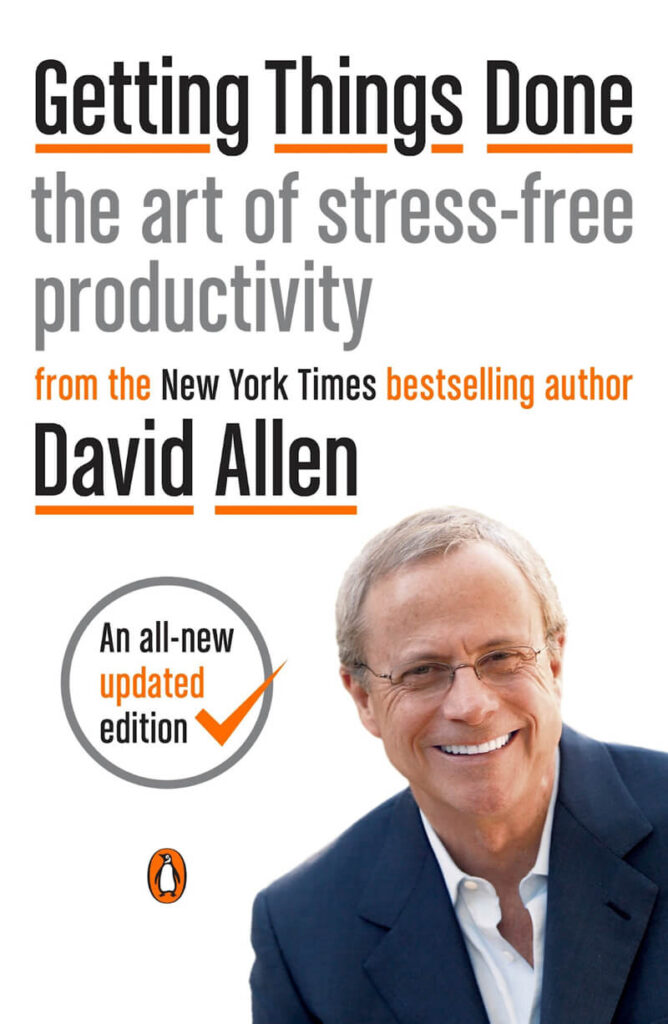
Allen’s methodology centers around task management. The chart below illustrates that tasks of different shapes, sizes, importance, and urgency should be handled differently.
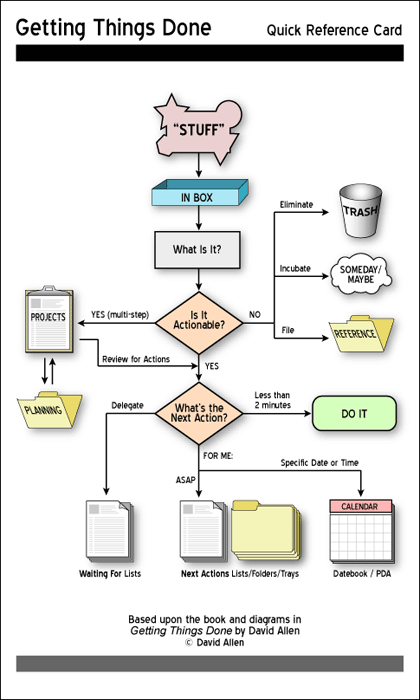
This is where theEisenhower decision matrix comes in—use it to determine task priority.
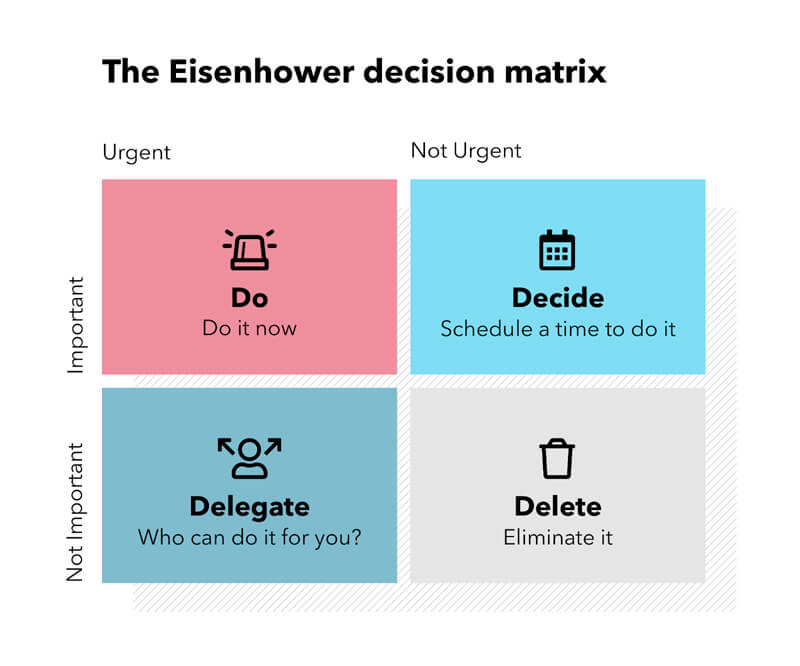
Simple and intuitive—yet often forgotten when it comes to the myriad tasks we face. I use this matrix to evaluate 100% of projects, requests, tasks, pleas, favors, obligations—anything that needs to “get done.”
The x-axis measures the urgency of the task, while the y-axis measures the importance. Where the task falls in the matrix offers indicates how to prioritize it (or not).
Here’s an example:
You receive an email requesting input on a presentation going directly to your client this week, which also asks you to think through the direction of the client consultation in the coming months. There’s also a note to update the client’s mailing address in the system.
- Provide input on client presentation: urgent & important. It’s now at the top of your to-do list.
- Evaluate the future direction of the client consultation: not urgent, but important. It’s now on your calendar to have a brainstorming session next week.
- Update the client’s mailing address :Not important & not urgent. It’s now on your direct report’s to-do list.
The Task List
Once you label tasks as important and urgent (or not), you have to actually do them—the point where many get stuck.
Once you’ve vetted your tasks through the matrix and they’ve landed in one of the top two quadrants, it’s time to organize your to-do list. I highly recommend digital task management software: color-coding, easy drag-and-drop adjustments, and sharing tasks with teammates make a digital platform much more efficient than a monitor covered in virtual (or paper) sticky notes.
Here’s the method to my getting-things-done madness:
- Make a list of the tasks that have made it into the top two quadrants
- Place the “heaviest” tasks (the ones that will take the most time) at the top of the list
- Work through the list
A list ensures no time is lost deciding what to do next.
What about random tasks that come up during the day?
Compile them on a list, and dedicate time every day to “Eisenhower Matrix-ing” them. Place the Q1 and Q2 tasks on your list for later in the week, then do it again the next day.
Sure, your list may include 30 things to do—but by building a basic list every day and powering through it, you’ll find they’re no problem at all.
What about random tasks that come up during the day?
Compile them on a list, and dedicate time every day to “Eisenhower Matrix-ing” them. Place the Q1 and Q2 tasks on your list for later in the week, then do it again the next day.
Sure, your list may include30 things to do—but by building a basic list every day and powering through it, you’ll find they’re no problem at all.
Just Try it Out
When you’re ready to increase your productivity, spend time to save time. Decide on a quality task-management software, and use the Eisenhower matrix to determine priority. Even on your busiest days, don’t neglect to plan.
And if you find that the personal tasks are also starting to pile up, just repeat the process above—but replace the word “office” with “home.”